My Child At School
 This academic year we are continuing to use the My Child At School parent portal to share information about your child’s school progress, and update you on events which are taking place within the school.
This academic year we are continuing to use the My Child At School parent portal to share information about your child’s school progress, and update you on events which are taking place within the school.
Please continue to visit our Parent Guide webpage for the latest information and guidance on how you can use My Child At School. An example of what is featured on the website can been seen below:
- How to view home learning tasks
- How to complete parental consent
- How to view your child’s attendance
- How to view your child’s behaviour
Finally, if you have any questions or technical difficulties please contact the school by completing the ‘Parent Enquiry Form’ on our Parent Guide webpage.
https://www.sharplesschool.co.uk/mcas/
Student Portal
 This academic year we have launched Student Portal. This is for students to access so that they can view what home learning tasks have been set by their teachers. All students have been shown how to access the Student Portal. One of the benefits to Student Portal is that students can access Student Portal at any time using their school email address.
This academic year we have launched Student Portal. This is for students to access so that they can view what home learning tasks have been set by their teachers. All students have been shown how to access the Student Portal. One of the benefits to Student Portal is that students can access Student Portal at any time using their school email address.
We have launched our Student Portal webpage. This contains the latest information and guidance on how students can access the portal, and how parents can support their child. We highly recommend that all students and parents review the ‘How to login to Student Portal’ guidance which can be found on the website. There is also a video demonstrating how students submit home learning tasks.